By Kyle Christensen:

Finding the right “software fit” for your company can be exhausting and frustrating. These days, there are hundreds, if not thousands, of business software applications to choose from. You could go with a classic like Microsoft Office, but unfortunately, much like Blockbuster Video (RIP), these old standbys are becoming obsolete. What about storage options? Dropbox or Box are okay alternatives, but they can be a drain on your computer’s memory. What a mess…until now. Introducing your all-in-one fix – G Suite. Here’s how you can use it to revolutionize your business and marketing right now.
Google Drive File Stream Crushes All Other Clouds
Google Drive File Stream (GDFS) is a relatively new release from Google. It’s basically an app on your computer that is continuously synced to your Google Drive database. So how does this beat the infamous Dropbox, Box or any other cloud? Let me show you.
- It Uses Virtually No Memory: The only memory it needs from your computer is to store the app on your hard drive. That’s huge. GDFS works in a continuous loop. When you open a file, work on it, save it and exit, GDFS will sync it back in the cloud and update it on your company Drive account for all users. When you use Dropbox, it will actually download the files to your hard drive, keep them on there, and sync the new file back to Dropbox after you’ve altered it. That can cause an enormous drain on your memory if you’re working with multiple clients, or you’re making large files such as videos and Adobe Illustrator projects.
- No More Folder Sharing: When you’re working on a company Google Drive account, all folders created by any user at any time will appear. When you use Dropbox and create a folder, you have to manually share it with each user of your team, every time. That’s exhausting!
- Easily Share Files: GDFS and Dropbox both allow you to send links to users to download files, but with GDFS, it’s much easier to get that shareable link. Just right click on your file and choose the option to “Open with Google Drive.” This will open it in your browser and you can then grab the URL to send to people. As an added bonus, you have extended share options in Google Drive. For example, with Docs, Sheets and Slides, you can allow people either to view the file or grant editing permissions if you prefer.
Microsoft Office is Dead…Long Live Docs, Slides and Sheets on Google Drive
I’m sorry I have to be the one to break the bad news, but Microsoft Office is dead. If you’re still using it, you’re wasting your time. There’s a better alternative out there, and it has far more capabilities than those outdated Microsoft programs. Here’s why Google’s alternatives are more powerful and impressive.
Google Docs > Microsoft Word Because:
- It’s setup much like Microsoft Word so there’s little to no learning curve
- It allows people to either view the file or grant editing permissions
- Documents are easily shared by sending the link or by going to File > Download to convert your Doc to almost any file format
- LIVE GIFs can be posted in your documents. In fact, this whole article was drafted in Google Docs. See for yourself:
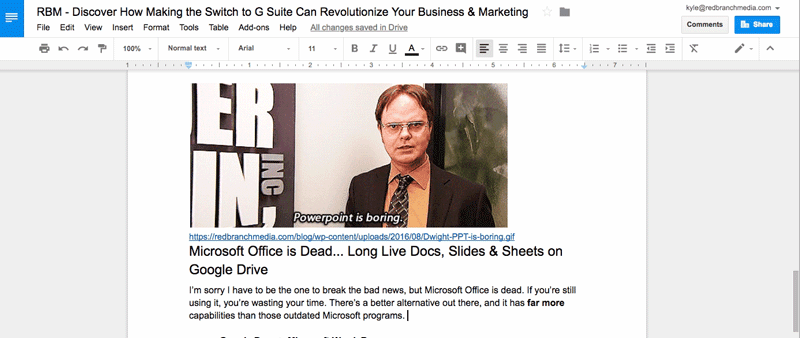 Add shapes, headers and footers to create value-add content such as printables and printable templates
Add shapes, headers and footers to create value-add content such as printables and printable templates
Need more reasons why it’s better? Click here.
Check out these printables we created for our clients using Google Docs:
Google Sheets > Microsoft Excel Because:
- It’s setup much like Microsoft Excel so there’s little to no learning curve
- It allows people to either view the file or grant editing permissions
- Documents are easily shared by sending the link or by going to File > Download as to convert your Doc to almost any file format
- Add images, headers and footers to create value-add content such as Calendars and other useful content
- Need more reasons why it’s better? Click here.
Check out these content pieces we created using Google Sheets:
Google Slides > Microsoft PowerPoint Because:
-
- It’s setup much like Microsoft PowerPoint so there’s little to no learning curve
- It allows people to either view the file or grant editing permissions
- Documents are easily shared by sending the link or by going to File > Download as to convert your Doc to almost any file format. As an added bonus, you can even download this as a Microsoft PowerPoint file if you absolutely need to. Beautiful.
- Live GIFs can be posted in your slides and you can place linked or embedded videos.
- No font issues. All fonts on Google Slides are commercial-free, Google fonts. Free to use. No copyright infringement. No worries about embedding fonts.
Need more reasons why it’s better? Click here.
Check out these presentations we created using Google Slides:
Our CEO Maren Hogan’s Presentation from SourceCon 2017:
Our CEO Maren Hogan’s Infamous EB Presentation:
Our CEO Maren Hogan’s Amazing Sourcing Presentation:
@GSuite can change your life. See how it can revolutionize your #business: Share on X
TL;DR: Why You Should Make the Switch
It’s a no brainer. If you want the best cloud storage option that doesn’t drain your hard drive and the best Office-esque programs with better collaborative and sharing capabilities, G Suite is for you. In my opinion, what sets it apart from the competition the most is the value-add possibilities. In minutes, you could make a printable and offer it to your consumers once they submit their information in a form. What a great way to get leads, people! Sure you could make these in Office, but they won’t look nearly as great. Take it from the design team here at Red Branch Media. The proof is in all of the resources we’ve made in the previous section above!
You’re going to like G Suite. The more you use it, the more you’ll impress yourself. At Red Branch Media, we’ve done many great things for our clients and G Suite is our most beloved tool we use internally. It allows us to collaborate, share documents, edit projects and send them to clients with ease while creating both incredible value-adds and beautiful presentations for our CEO to present at her speaking events. THESE are the reasons it will revolutionize your business and marketing strategies, forever.



