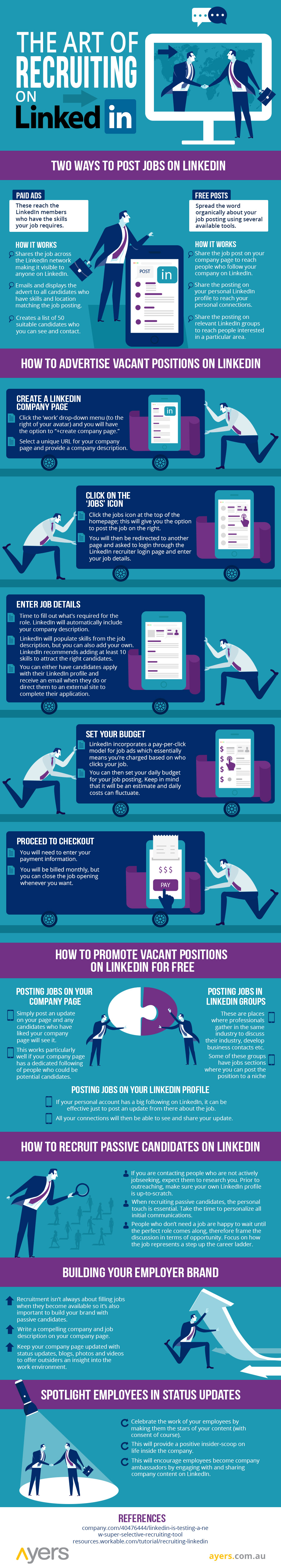By Mackenzie Anderson:
Social presence means everything in the modern era of technology. 92% of millennials own smartphones and 85% of those individuals use social media. Everyone from Gen X to Millennials to Gen Z are captivated by their smartphones, social media accounts and online presence. So why not approach hiring with this knowledge in mind?
We are exhausted from hearing companies complain about not feeling relevant when they don’t even post their jobs online. Listen up – newspaper ads aren’t gonna cut it anymore! If you aren’t targeting individuals online, you are losing out on talented candidates. Do something about it!
Over 20,000 U.S. companies use LinkedIn to recruit. If your company isn’t properly using this important social platform, chances are you are getting overlooked. Thankfully, if you’re ready to start building your LinkedIn presence, you came to the right spot.
If your company isn’t properly using LinkedIn as a #social platform, chances are you are getting overlooked by #talent. @AyersGroup explains with this infographic in @RedBranch’s latest article: Share on XFor those of you who feel they have already “nailed recruiting on LinkedIn,” skip the basics below and check out these more advanced methods for developing your company on LinkedIn:
You Gonna Learn Today
LinkedIn has become the primary recruiting hub for both job hunters and HR experts. With 500 million+ members, LinkedIn has long held a secure spot as a network of professionals networking with other professionals. That makes it a great tool in the recruiting process.
Post the Job Already, Bethany!
There are two ways to post jobs to LinkedIn: either paid ads or free posts. Both approaches are effective, it just comes down to the amount of time you want to invest in the search process and the results you want to see from the posting.
If you are hoping to quickly get the candidate with the right skills, paid ads may be the route you need to use. Paid ads make it easier for your company to filter the candidates that have the skillset for the position. This approach directly emails job-seekers who match the skills and location necessary. LinkedIn also compiles 50 eligible candidates and gives your company access to their profile and contact information.
If you are hoping to save money while still recruiting, free ads could be better for you. LinkedIn has tools available to spread the word organically about your opening. Post to your company’s page to interest people who already follow your company.
If you have a large following on your personal LinkedIn account, you could also post it there and reach your connections. Finally, use LinkedIn groups to share with individuals who are interested in a common area.
Step 1: What are Thoooseee? LinkedIn Basics
Before you commit to posting a job to LinkedIn, you may want to think about how to advertise vacant positions within your company. Start by simply creating your company page in LinkedIn. Click the “work” drop-down menu (to the right of your avatar…aka picture) and select “create company page.”
From there, choose a unique and easily recognized URL and develop a company description. Next, click on the “jobs icon” to post the available job to your page. This will redirect you to another page, ask you to log in through the LinkedIn recruiter page and enter the job details.
Step 2: Give Me The Deets
Our next step is to simply enter the job details into the description. LinkedIn automatically includes the prior company description, so just focus on the skills required for the specific opportunity. LinkedIn will help generate skills, however, you are welcome to develop your own.
They suggest to include at least 10 skills to attract the right individuals. LinkedIn will give you the option to apply within the site or direct the candidate to an external site to complete their application.
After creating the job post, you need to set your budget. LinkedIn uses a pay-per-click model for job ads which means you’re charged based on who clicks your job. Don’t panic if you know you created a killer job posting that will get tons of traffic. You can set your daily budget for the posting.
The budget is an estimate and daily costs can fluctuate. Once you are ready, proceed to checkout. Enter your payment information and your company will be billed monthly, however you can close the job opening whenever works for you.
Step 3: I See You! The Guide to Recruiting Passive Candidates
Candidates who are secure in their current positions are hesitant about moving on. Showcase why your company would be the better option by making your LinkedIn appealing to those individuals. Make sure to include a captivating photo as your company header. Yes, your company logo should be your avatar, however often companies overlook the importance of creating a header that shows company skills or culture.
Outside of impressing the candidate with the look of your profile, make sure to connect with them on a personal level while communicating. Use their name and describe to them why you thought they would be perfect for your company and the position. Make sure to indicate how this could be an opportunity for them to expand within the career ladder.
Do you know how to nail #recruiting on #LinkedIn? Develop these techniques to be at the forefront of #TechRecruiting: Share on XTrademark Yourself
It is vital to constantly brand your company, regardless of if you’re actively seeking applicants or not. The more effort you put into your company now, the easier the recruitment process is going to be later. If you are constantly posting quick status updates and articles, you will build your follower bases.
The updates could be as simple as reposting an article from another company that aligns with your values or highlighting your employees for their work. Keep your company page updated to show outsiders what working for you entails. You will quickly find your social presence exponentially speeds up the recruiting process.
Lesson Learned
Hopefully reading this gives you the kick in the butt needed to grow your social presence. The fate of your company lies in your ability to adjust to the new technology of recruiting. Build a LinkedIn profile that will attract talented candidates in future recruiting efforts.
If you can’t remember it all, simply remember to:
- Build a profile that attracts potential candidates
- Establish your company’s brand
- Keep your company’s page updated
- Post job openings through paid ads or free posts
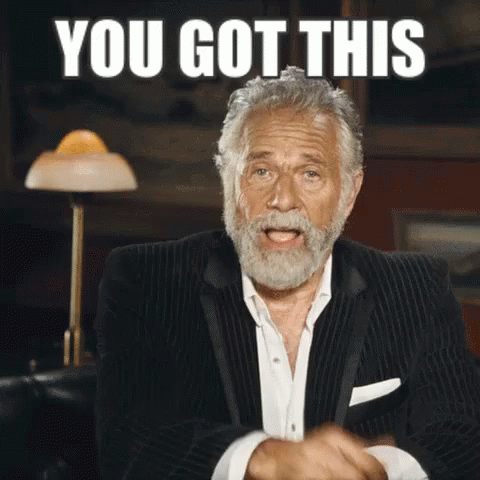
While you’re at it, check out this infographic from The Ayers Group to better understand “The Art of Recruiting on LinkedIn”: