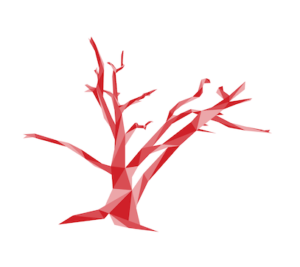Gilad Maayan
There is no denying the importance of images for online marketing:
- Statistics show tweets with images get retweeted 150% more than those without an image.
- Analysis conducted by BuzzSumo found that articles with an image every 75-100 words received double the social media shares than those with fewer images.
In other words, if you want any kind of success with your marketing efforts, whether on social media or your company’s website, you need to manage and use lots of images. In this post, you’ll find out about image management APIs (application programming interfaces), such as the Instagram API, Facebook API and more. Then learn how they can benefit you.
Learn the basics of image API management to get the most out of your brand imagery strategy! Share on XWhat is an Image Management API?
Uploading, manipulating and displaying images manually is a hassle for most businesses, and this is where image management APIs can reap rewards. An image management API is a set of rules and methods which allow developers to interact with a service programmatically.
In layman’s terms, people with coding knowledge can use APIs to build apps which upload images in bulk, display galleries and apply many kinds of effects to images on their own websites and on social media services that provide APIs.
A slew of social media services, including Facebook, Twitter and Instagram, have APIs available which allow for more efficient and convenient image management. For example, see more details on this resource page about the Instagram API. Below are some more details on these APIs.
Image Management API Reviews
Instagram API
Instagram is one of the most popular photo and video sharing platforms on Earth. Over 800 million people actively use it each month—that’s 10.5% of the world’s population.
It’s difficult to get approval for the Instagram API due to a decision to restrict access in 2016. Developers can only build apps and services that integrate with the API by registering those apps for review. If Instagram rejects your app, then you can’t use its REST-based API.
Use Cases
Upon successful registration, you can do the following things with the Instagram API:
- Search through images associated with specific hashtags, which is useful for market research
- Post Instagram photos in real-time on a website from specific accounts or from specific hashtags, and manipulate those photos as you display them (cropping, resizing, etc)
- View trending photos sorted by tags or location to see which types of images will improve your social media marketing
- Help individuals share their own content with applications
- Help brands and advertisers understand and manage their audience and digital media rights
Best Practices
- Make sure to find your numeric Instagram user ID since you need it for many types of requests to the API
- When configuring an API client, ensure you enter the correct value in the Valid redirect URIs field (it should be exactly the same as the URI you pass in the redirect_uri parameter when requesting an access token)
Developer Experiences
Before Instagram imposed restrictions on its API, there were a lot of possible ways to build apps that integrated with it and enhanced how to use the service for image management. Now, it is very difficult to get an application approved for use with the Instagram API, and actual use cases are quite limited.
Developers often receive rejections without much explanation on the reasons for those rejections. Instagram appears to be punishing developers who create legitimate apps for the actions of those who create fake like and follower programs used to game the system.
Twitter API
Twitter is an extremely popular platform for businesses to build an online presence, reach out to targeted customers and advertise their products or services.
Twitter has a public REST API which application owners can access by generating OAuth access tokens. The four credentials you need to access the API are an API key, API secret, Access token, and Access token secret.
Use Cases
- Search for trending topics in your industry and optimize your Twitter image posts based on those topics
- Post tweets with images programmatically
- Retrieve image URLs from tweets
- Upload media with the API
Best Practices
- Become familiar with the different image dimensions, sizes and types used on Twitter for headers, images posted as tweets and profile photos
- Use Twurl, a Ruby tool that allows you to test query syntax and responses on the API.
- Understand the rate limits: a single-user OAuth app gives only 350 API calls per hour for just one user; a multi-user Oauth app gives 350 API calls per hour per user
Developer Experiences
Developers enjoy using the Twitter API firstly because it has excellent, clear documentation which makes it straightforward to get to grips with. Secondly, Twitter provides a good level of functionality with its API, allowing developers to build some excellent tools which can automate some aspects of Twitter’s functionality. Twitter received a mention on this Reddit thread discussing APIs.
One problem with Twitter’s API is that it has experienced several high-profile outages during which there were API errors or service disruptions.
Facebook API
Facebook has over 2 billion monthly users, or nearly 30% of the world’s population. You can use Facebook’s Graph API to upload, manage, and edit images on the social media platform. The API is based on REST, and you can use the provided SDKs to interact with it. To run queries against the Graph API, you need an access token, which you can obtain when your app is authorized.
Use Cases
- Build applications for posting photos on Facebook
- Publish either single-photo or multi-photo posts
- Optimize images so that they display more clearly and load quicker on slow internet connections
- Optimize how videos are displayed in News Feeds
- Pull all images from authorized users or from an entire Facebook page
- Create an app that automates posting to Facebook with images
Best Practices
- Try to limit all photos you post on Facebook to under 4 MB
- Optimize content by delivering meta tags to web crawlers and images to regular users separately
- If you want to replace an image on Facebook, use a new URL for the new image and don’t delete the old image (since there might be existing references to the old image in Facebook posts)
- Note the rate limits for the API—if you plan for your apps to go above these limits, you need to contact Facebook
Developer Experiences
Facebook is well-regarded as a useful API that gives developers plenty of options in terms of building applications. Facebook’s API made it onto this list of 15 APIs developers need to know.
Closing Thoughts
The APIs released by platforms such as Twitter, Facebook and Instagram allow developers to enhance how your company uses these services, particularly for managing images. Using the APIs you can control image uploading, how pictures appear on the websites and get insights on which images might perform better from a marketing perspective.
Unfortunately, the restrictions on the Instagram API means it provides much less functionality than the Twitter or Facebook APIs, meaning developers might struggle to get much use from it.
Gilad Maayan
Find Gilad on LinkedIn.
Do you want to see your article on Red Branch Media? Here’s our contributor form!