Get ready to bookmark this page! You don’t have to pay for everything, you know. In fact, there are a ton of free resources out there to beef up your EB campaigns. So which ones are the good ones? We’ve got you covered with these 10 incredible and FREE design resources you need to use right now. Check them out!
#DYK there free design tools you can use for your #EB campaigns? Get 10 of the best resources here: Share on X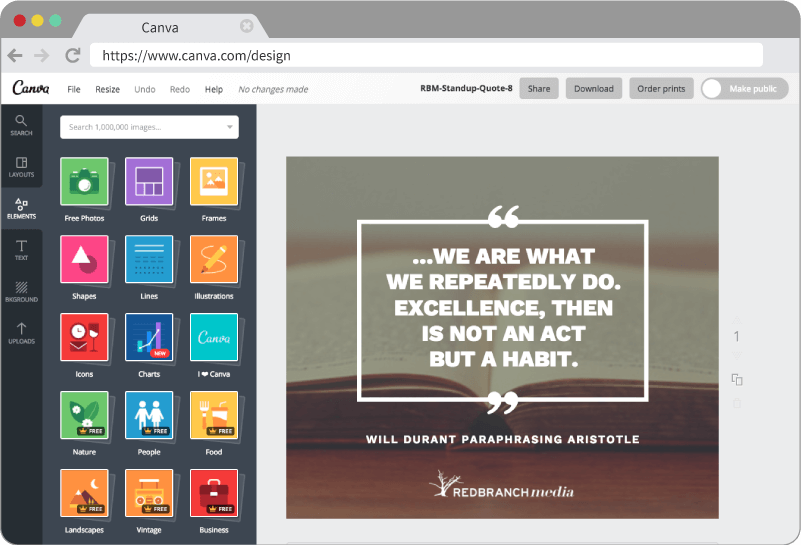 (Photo credits go to www.canva.com)
(Photo credits go to www.canva.com)
Free EB Resource #1: Canva
Canva is an incredible resource. Especially now more than ever since social media is more about engagement and branding according to Buffer. Canva puts the power of crafting the perfect social images in your hands with their extensive library of tools. This resource takes the cost of pricey design software out of your hands and gives it to you free of cost in the form of an online image editor. What’s even more awesome? You can create branded image templates, upload your own library of branding elements and logos, store your brand color palette and upload your brand fonts. Amazing! Need an image on the fly? This is your tool.
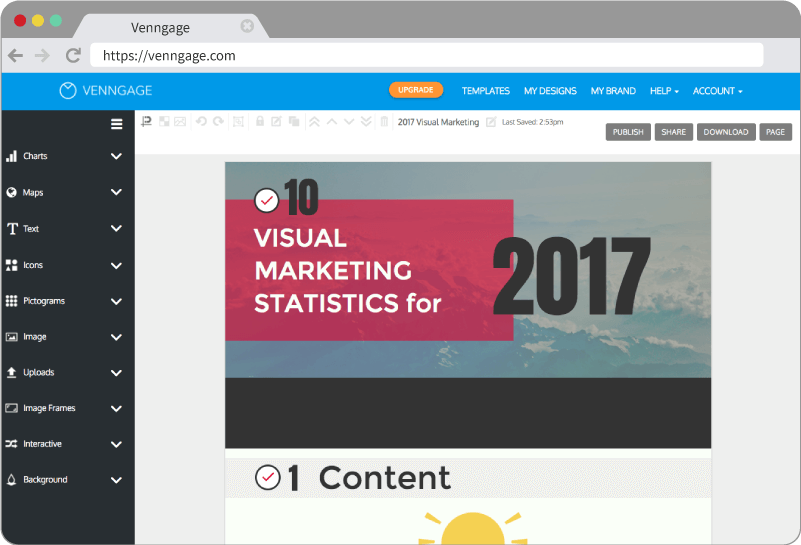 (Photo credits go to: www.venngage.com)
(Photo credits go to: www.venngage.com)
Free EB Resource #2: Venngage
Need an infographic? Turn to Venngage. This tool is an online infographic maker. Don’t worry about paying a designer when you can design one here, for free! Got an in-house designer? They can easily use this free resource to create something for you. Venngage offers a library of icons, images, backgrounds and fonts to brand your infographic. You can even upload your own images and icons to use in your infographics, too!
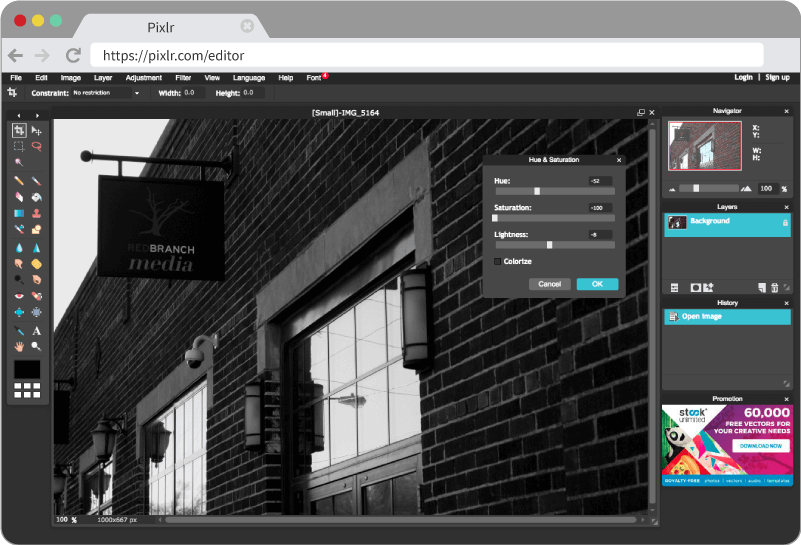 (Photo credits go to www.pixlr.com)
(Photo credits go to www.pixlr.com)
#Photoshop is expensive & complicated. Use a free alternatives like @pixlr & more: Share on X
Free EB Resource #3: Pixlr
Photoshop is for companies with budget allowances. If you don’t have that, Pixlr is for you! This resource is marvelous, which is basically an effortless version of Photoshop that allows you to edit photos in a breeze. You can use layers, modify colors, add gradients, blur, clone, crop, add text, the list goes on. If you’ve got a photo that needs to be edited, or if you’d like to create an awesome image for your website or a social post, you can count on Pixlr!
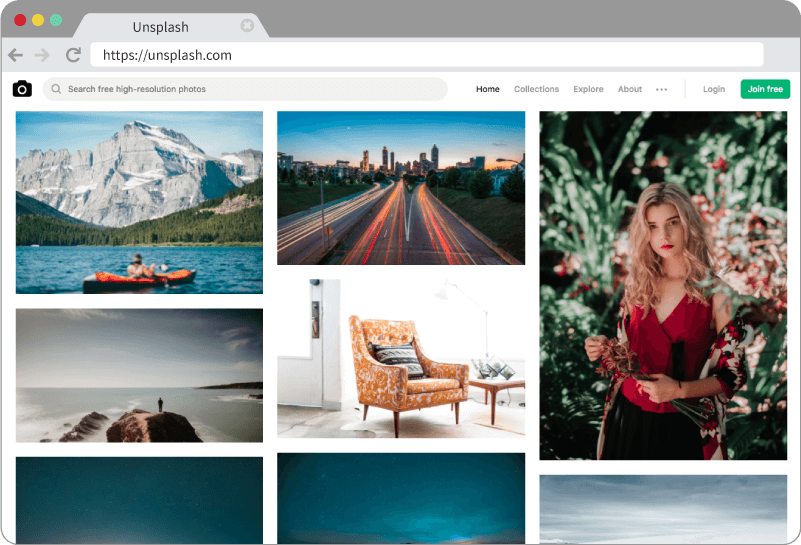 (Photo credits go to www.unsplash.com)
(Photo credits go to www.unsplash.com)
Free EB Resource #4: Unsplash
Stock photos are a great way to add photos to your website or branded products if you don’t have a professional photographer on retainer. Unfortunately, those sites can get a bit pricey. Luckily, there are generous photographers out there that let you use their photos for free. Those photographers and photos exist on the amazing site called Unsplash. You can browse their giant library of photos and find anything from office photos to nature or cityscapes.
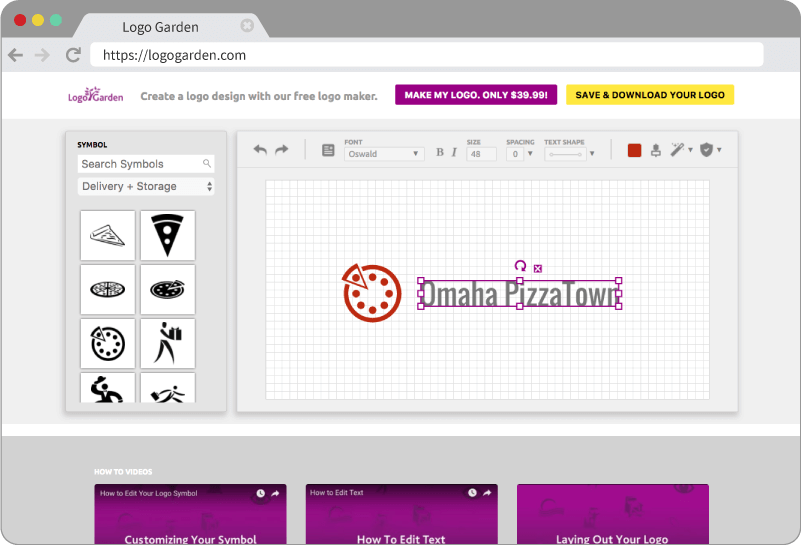 (Photo credits go to www.logogarden.com)
(Photo credits go to www.logogarden.com)
Free EB Resource #5: Logo Garden
The internet has truly thought of it all. Yes, it’s an online logo maker, and yes, it’s free. Sound too good to be true? Check out the made-up company logo I quickly put together for one of the world’s greatest foods in the best city in the world, Omaha. If you’re not a designer, this site has tutorial videos on how to make a logo, logo tips for best design practices and the capability for you to modify it at any time. This is definitely one of those tools you have to see to believe.
It’s always good to bookmark great inspiring articles & other free resources too.
You can do just that here!
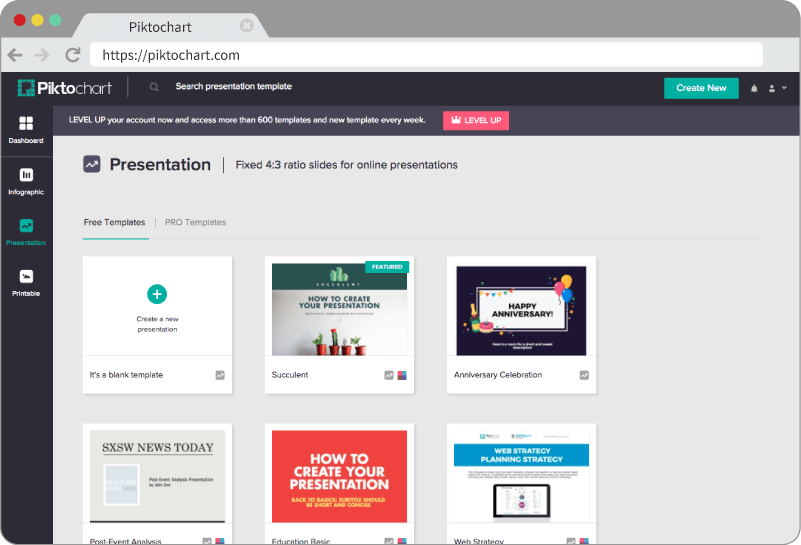 (Photo credits go to www.piktochart.com/)
(Photo credits go to www.piktochart.com/)
Free EB Resource #6: Piktochart
Infographics, presentations, printables… these are 3 major resources your brand will use, offer and share with your audience. Guess what? You can make them ALL for free in this one convenient online resource called Piktochart. Simply make a free account and you’ll be on your way to making these resources. They do offer paid subscriptions if you’d like to make more complex designs, but the free side of this is still pretty useful. The capabilities of this tool are pretty awesome, so you’ll want to read all about this tool on their homepage!
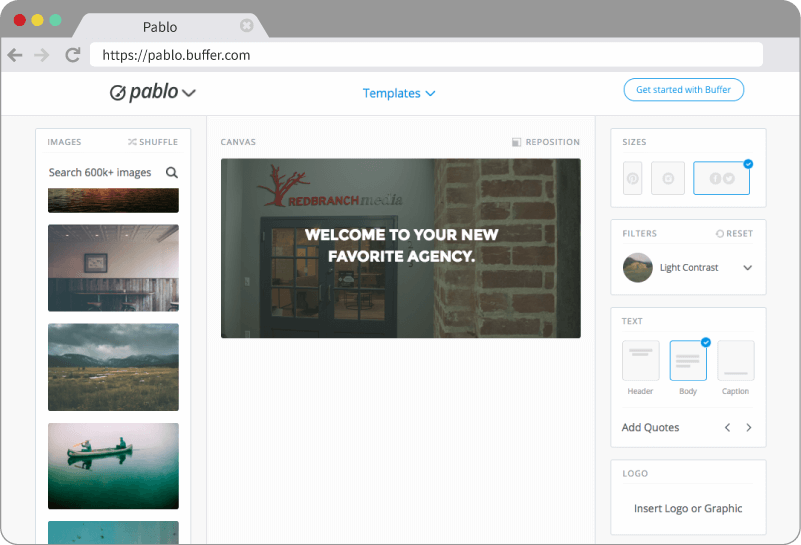 (Photo credits go to www.pablo.buffer.com)
(Photo credits go to www.pablo.buffer.com)
Free EB Resource #7: Pablo by Buffer
You’ve heard of Buffer, and I’m pretty sure you use it or plan on using it. What you might not know is that Buffer offers their own social media photo editor called Pablo. Pablo is a great way to make quick social images, with basic text, filters and photos using their preset cropping buttons for fast Facebook, Twitter, Instagram or Pinterest images. If you’d like you can upload your own photos and logos, too! Pablo is an awesome tool for making social photos in a time crunch.
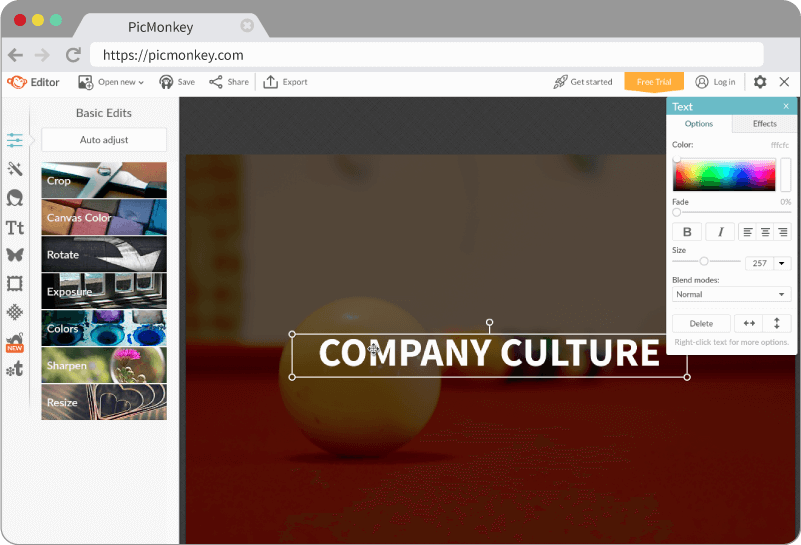 (Photo credits go to www.picmonkey.com)
(Photo credits go to www.picmonkey.com)
Free EB Resource #8: PicMonkey
PicMonkey is an all-in-one online tool where you can do multiple things with your photos. This resource offers online photo editing, image designs, touch-ups and collage tools for you to utilize. Though it’s free and quite easy to use, they do offer a paid version with more features. It’s definitely worth a try since the possibilities of the kinds of images you can make are pretty captivating!
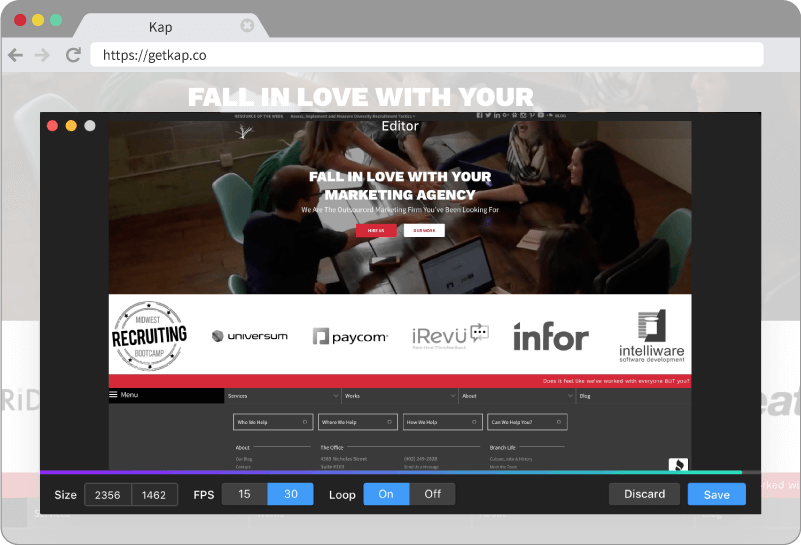 (Photo credits go to www.getkap.co)
(Photo credits go to www.getkap.co)
Free EB Resource #9: Kap
Want to share some exclusive footage of your new site being built? Eager to give your audience a sneak peek at your new product? With Kap, you can do just that for free! This screen recorder allows you to record your whole screen or a custom portion of your screen and allows you to export the recording as GIFs, WebM or MP4 formats. Kap is a powerful tool, and it’s definitely one of my favorite screen recorders out there because of its unique GIF-exporting capabilities.
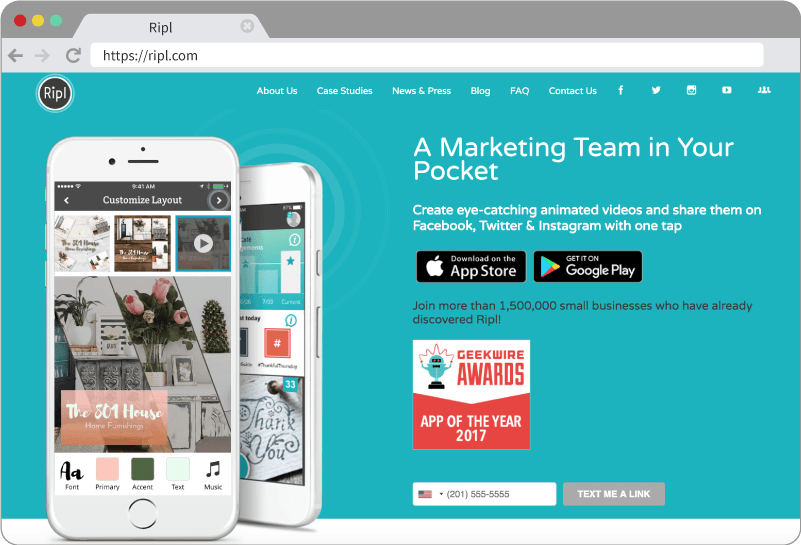 (Photo credits go to: www.ripl.com & the Ripl home page)
(Photo credits go to: www.ripl.com & the Ripl home page)
You don’t have to spend money on fancy screen recording software. @KyleJCDesign shares free tools here: Share on X
Free EB Resource #10: Ripl App
Videos are a wonderful way to reach audiences, but they take a lot of time, money and effort. Until now. This mobile app gives you the ability to create branded and animated quick, simple videos for you to post instantly on your social media channels. It’s a genius app, with amazing capabilities. You can add text, your own photos and more, then in seconds post it. Not only is this intuitive, it’s mobile so you can post videos wherever you go, whenever you want.
Need some icons & mockups for your latest content? Get these additional hand-picked freebies from the Red Branch Media Design Lead himself here!
Building your employer brand doesn’t have to cost you more money from buying design software, image editing tools or screen recorders. You can do all of that for free if you know the right places and resources to use. Share this page with your colleagues so you can keep your costs down and your employer branding up! Don’t forget to make a bookmark, too!



