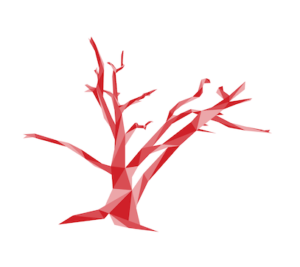By Zoe Price:
The use of data visualization software is increasing as the implementation of business intelligence (BI) and advanced analytics play a larger role in business success. Data visualizations are often delivered through user-friendly BI dashboards to help meet business intelligence objectives. Look at the explosion in users of Microsoft’s Power BI, for instance.
As big data applications increase the complexity of the analytics, the complexity of visualizations also increase. An efficient, targeted and organized dashboard can help streamline the visual presentation of large, complex sets of data and point the way to better business decision-making.
Creating such a dashboard, however, is no easy task. The wide array of available features and options can be overwhelming, and it’s easy to get sucked into the trap of creating a flashy dashboard that looks fantastic but doesn’t provide any meaningful insight.
User-friendly dashboards are critical to your product's users. Read this before creating yours: Share on XTo help get your dashboard working for you, we’ve compiled some oft-forgotten tips to help create the perfect BI dashboard for your business.
Know your audience
Similar to understanding your candidate or buyer, it is a fundamental principle of data presentation to determine the dashboard user. Who will be monitoring your dashboard? What are the most important metrics that will drive their action?
Different departments will be concerned with different information. Accounting will be concerned with cash flow and cost of goods sold, sales will focus on conversions and revenue, whereas marketing will be interested in leads and loyalty. Doing this will also help you determine how in-depth the tracking and analytics actually need to go; is it just an overview or does it need to go into specifics? Should it look at the company as a whole or should it be targeted?
Create a separate dashboard for each audience so you can provide only the most relevant metrics for them. It is extremely important to the overall effectiveness of the material to keep your audience in mind.
Sort your data before it goes into your BI tool
Try to ensure you aren’t combining data from different sources before inputting your data into your BI tool of choice. Linking Excel spreadsheets, database tables and extracts is a common error people make in a bid to include all their data. Doing this causes BI tools like Tableau and Qlik to have to work especially hard to process the data from multiple sources, aggregate and visualize it.
You should also avoid many-to-many joins, i.e. joining fields between two tables that have the same field value in both sources. The larger the table size, the more processing your BI tool has to do to load the dashboard.
One way to avoid this is to use a data management solution. These are tools that sit between your data and your BI tool. The software system is able to automatically connect, collect and integrate all data from all sources, before securing it and preparing it for analysis. As Garth Laird, CEO at Zap puts it,
“…a data management solution serves to replace inefficient and inaccurate manual data processing and time-consuming and expensive data warehouse projects.”
Simplify your use of color
It’s very easy to create beautifully designed dashboards with many different colors, images and backgrounds. Color is one of the most tempting things to play with when building a dashboard and is a powerful design tool when used appropriately. Trouble is, unnecessary color doesn’t add value and can actually end up distracting the user from what’s important: the data.
Because of elements in nature, and more recently traffic lights, we instinctively associate certain colors with certain responses. Use these instincts to make your data effortless to understand.
When it comes to product #design and #UX, it's important to remember culture and background affect how a user interacts with your layout. Always have your user in mind: Share on XLike the traffic light, green conveys progress, so use it to indicate improved metrics. In nature, red frequently signals danger. Use this to show when metrics have changed for the worst. As the number and amount of color on the dashboard increases, however, the effectiveness of the colors decreases, so use these colors sparingly.
Use no more than 3-4 colors and make sure every pixel of color on your dashboard conveys a message. Ask yourself, why did you choose that specific color? What does it communicate to your user? If you don’t have an answer, remove the color.
Arrange your data by priority
When you come to the layout of your dashboard, it’s important to remember that different cultures absorb information in different ways. In the West, we read left to right, top to bottom, so your key data in these countries should be in the top left corner. If your viewer were to get distracted or skip something on the dashboard, the information in the bottom right is going to be what’s missed. You need to ensure that is not the location of your most important information.
Ask for feedback
Despite your best efforts, you probably won’t create the perfect dashboard the first time. As the first tip in this article states, you need to know your audience, and the best way to get to know them is by engaging with them. As your end users leverage the dashboard, they’ll gain insight into its effectiveness. They’ll be best placed to tell you what works, what’s useful and what additional information they need. Ask them for this feedback, and then make changes as necessary. After a few rounds of edits, you should have a dashboard that provides all the information they require in a format that is clear and effective. Only then will you have a dashboard that can make a real difference to your business.