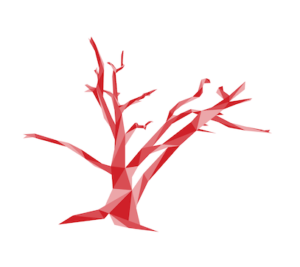By Guest Author, Gil Artmoore
As recently as last year, several studies have shown that more than 80% of consumers take to the internet for pre-purchase research. Not only are consumers researching products before they shop, but those same studies also show buyers are checking out products while they make purchases in stores. Those are both excellent reasons why your company’s website needs to be user-friendly.
Even if you’re marketing a service rather than a product, customers want some common qualities in your website that could affect your business.
Do you want to build an intuitive and user-friendly #website your users will love? Discover how in the latest blog from Click To TweetDesign
A simple, functional design is best. Don’t clutter the clarity of your message with a page that’s too busy. Experts recommend plenty of white space, so the relevant information stands out. Use text features such as headlines and subheads to help guide readers through the text on your page. Balance words and images, but use text as sparingly as you can.
Navigation
In addition to keeping the page’s appearance clean and simple, the same applies to navigation.
Experts recommend a minimum amount of sub-navigation. Simply put, that means the number of clicks or scrolls it will take a visitor to get to the information they want. Some ways to sub-navigate a site are through menus or landing pages. Make sure that navigation is as straightforward as possible and works on different platforms.
Consider the Device
You want to make sure your site is responsive to whatever device people are using to find your business. According to the World Advertising Research Center, by the year 2025, almost three-quarters of internet access will come via smartphones. That translates into more than three billion people.
So making sure your site is mobile-friendly is a must. However, you can’t cater only to smartphones. WARC says over one billion of those people will still be using personal computers too. Choosing the right website builder makes it easier to make sure your website meets the needs of users on any device.
Consider the Browser
It’s also a good idea to make sure your website is responsive to different browsers such as Chrome, Safari, Firefox, and Internet Explorer, to name a few.
Speed
It needs to be fast. Your website needs to load fast too. It might come as a shock to know that studies show most people expect a website to load in two to three seconds. If a site takes longer than that, consumers navigate away.
That translates into a lost client or sale before they even get exposed to what you want them to see on your website. If you’re not sure how fast your existing site is then, test it often and on a variety of devices. There are several web page testing sites you can use to check this out.
Many of them will give you a breakdown of what information is occupying the most space on your site and offer suggestions on how to speed up what you’re putting on the internet. Just resizing images you use on your website can make a tremendous difference.
Discover how everything from the aesthetic of your site to the placement of your CTAs can impact how long visitors stay on your page in @RedBranch's blog: Click To TweetCTA
It would be best if you had clear calls to action. Your website is there to market your product or service. Make sure visitors don’t lose sight of that. Elements such as live talk or an AI chatbot can give you a tremendous advantage.
Using chatbots can pick up the overflow that human staffing can’t handle directly. A chatbot makes your site responsive and ensures that potential customers and clients get their questions answered about your products or services quickly. Experts recommend having different varieties of call to actions on each page of your site.
About Us
Don’t neglect your contact or “about us” information. When customers have a question, they either don’t want or can’t get answered online, finding the contact information on your website should be simple. This is another point where making a customer hunt for what they need can cost you a client or a sale. Customers also like to feel they know who they’re dealing with, especially if customer service is a big part of what you do.
Test, Test, Test
Finally, you should be testing your site for more than just speed. Experts say it’s a good idea to test your website’s functionality and content. Of course, you will do this before the site goes live, but it’s good to check back periodically.
Finishing Up
Look for content that needs to be deleted or updated. Check to make sure all your links still work. Also, make sure you keep your site current with security and functionality. Very often, your web site is the first opportunity you have to make an impression. Be sure it’s a good one.
By Guest Author, Gil Artmoore
Gil has spent the past decade working in various roles in IT departments for many businesses both small and large. Recently, Gil started writing out the things he has learned, experienced, and witnessed in the small business and tech world during his career. He is eager to share his insights with the rest of the world.