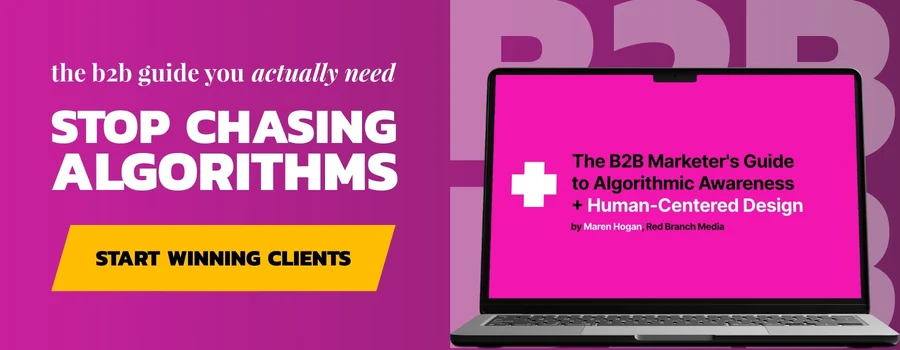At RBM, we have a lot of clients. By utilizing Google Analytics, we can identify the similarities and differences of our clients’ sites. Once in a blue moon, we’ll see a single issue appear across multiple client accounts. When it does, we fix the same problems for all clients at once. When every individual client has the same problem, it’s urgent to find a solution.
One of the most recent issues we’ve been seeing is data warehouse & bot traffic hitting each site. Most of our clients saw as high as 30% of sessions with a 100% bounce rate and a 0:00 average session duration. So, we looked into it a little deeper to investigate the cause of concern.
TLDR; If you’re a beginner with analytics and you have amazing traffic, this is probably for you (and not in a good way).
How To Spot Bot Traffic in Google Analytics Share on XHow To Find Bot Traffic
At RBM, our main application to view analytics is by employing Google Analytics (which many people don’t like). Google Analytics integrates well with most tech stacks, including ours, making it easier and adaptable to use with most current processes. To start, if you have a GA account, you’ll go to:
Audience > Geo > Location
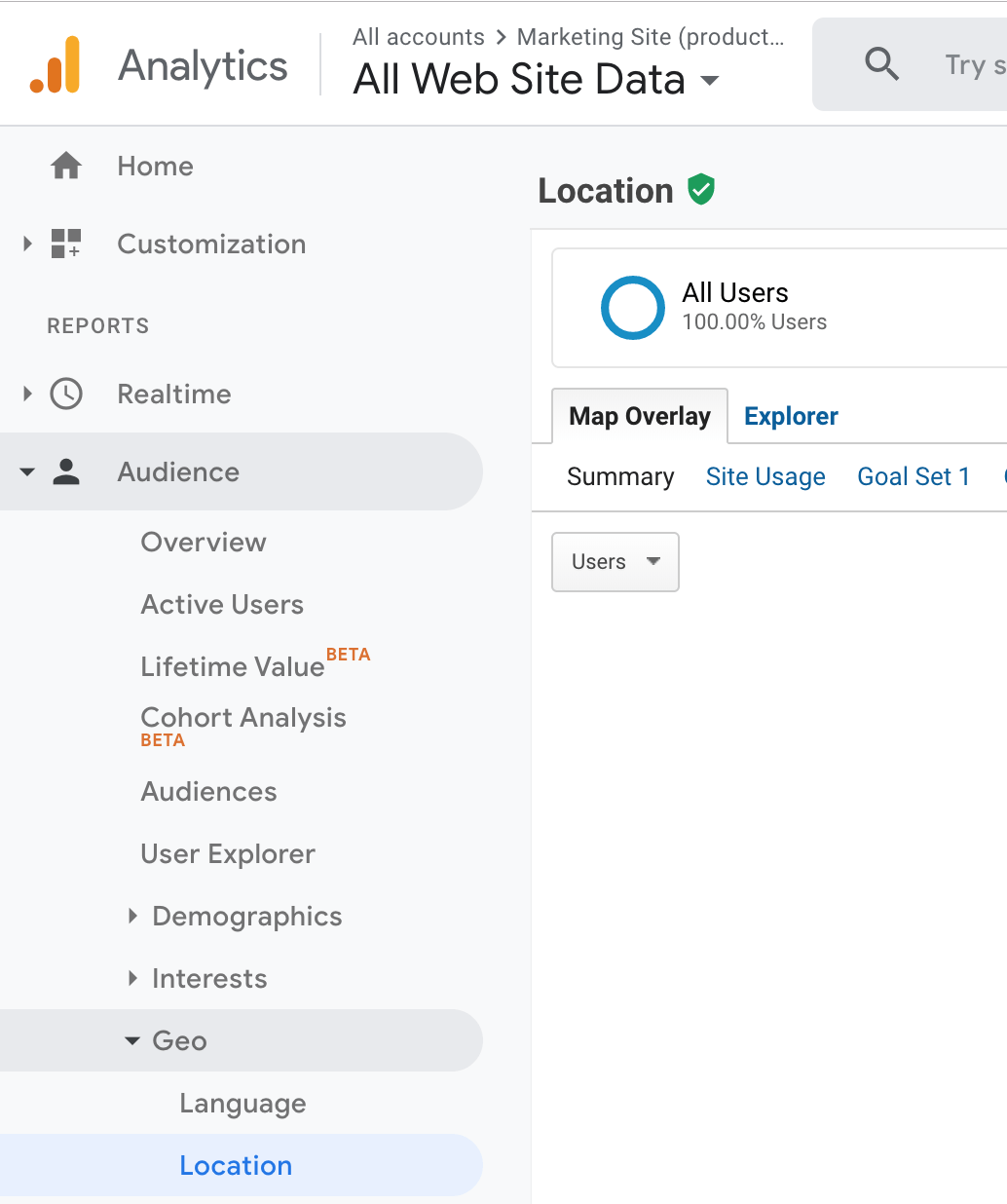
From here, make sure you select a date range that collects a significant amount of traffic. Our best practices at Red Branch Media is to usually set a date range of three months or longer. Setting a date range will depend on if you’ve had recent spikes in traffic, if you have very little data, or if you regularly have a lot of site visitors.
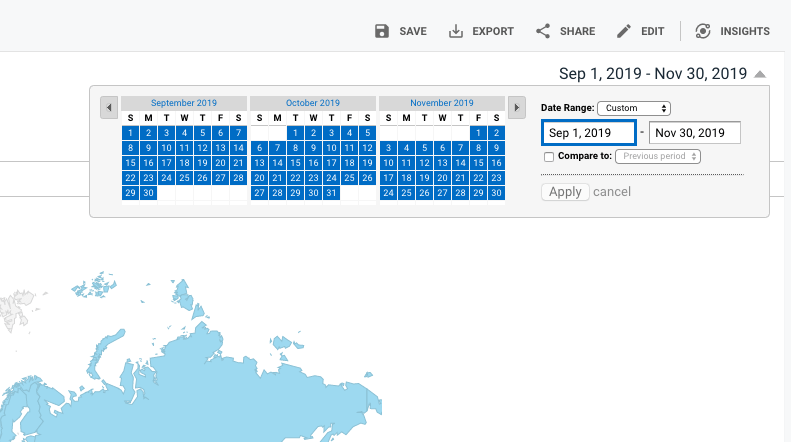
After setting a date range, you’ll probably be presented with a worldview coverage. Since we’re looking at the US, you’ll want to click the US after changing your date range. Greyed out countries indicate you didn’t have any visitors from those locations during the selected date range. If based outside of the US, be sure to choose the country you’re trying to identify bot traffic in.
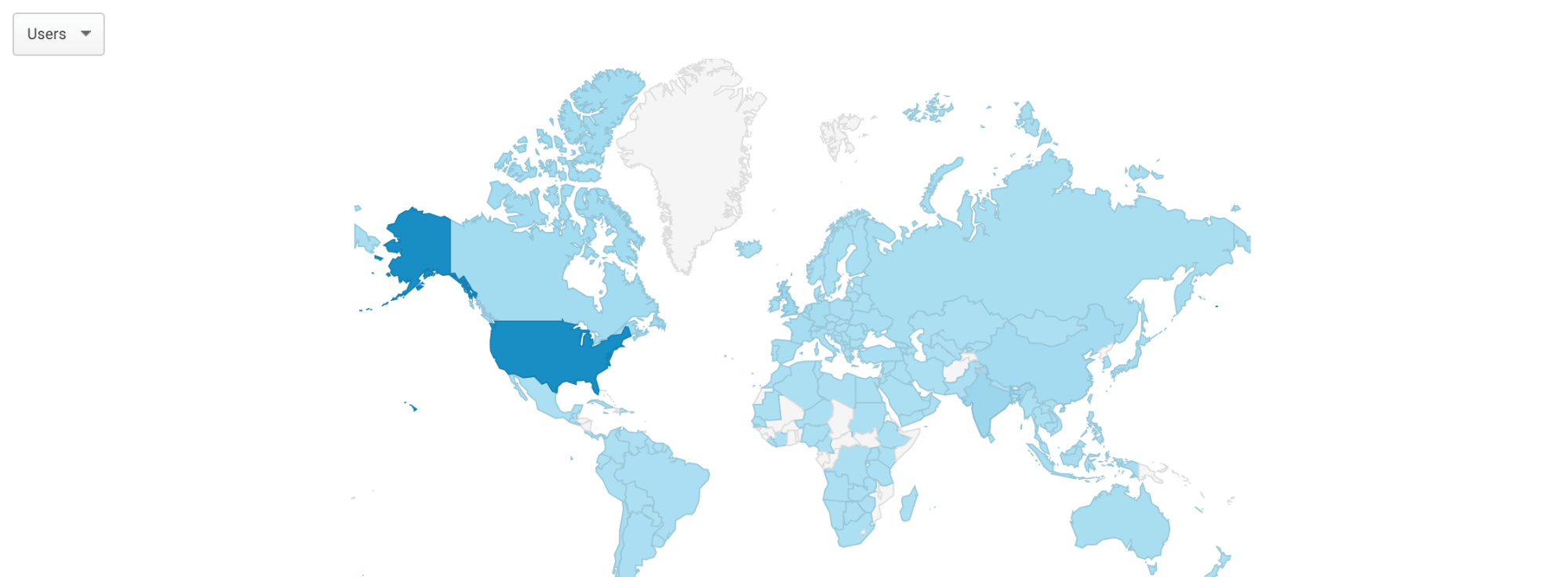
Your map should look something like the one below where you can see the whole country by state.
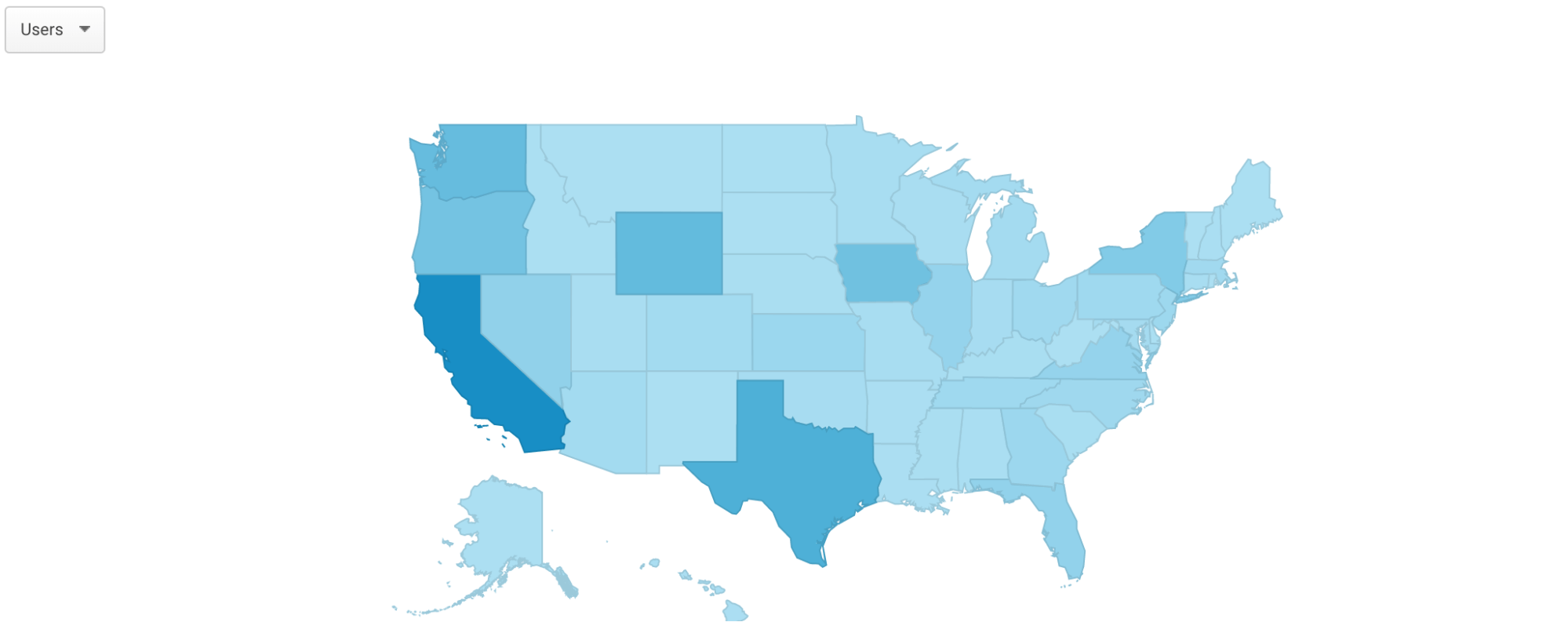
In the primary dimension below the map, you’ll select “City.”
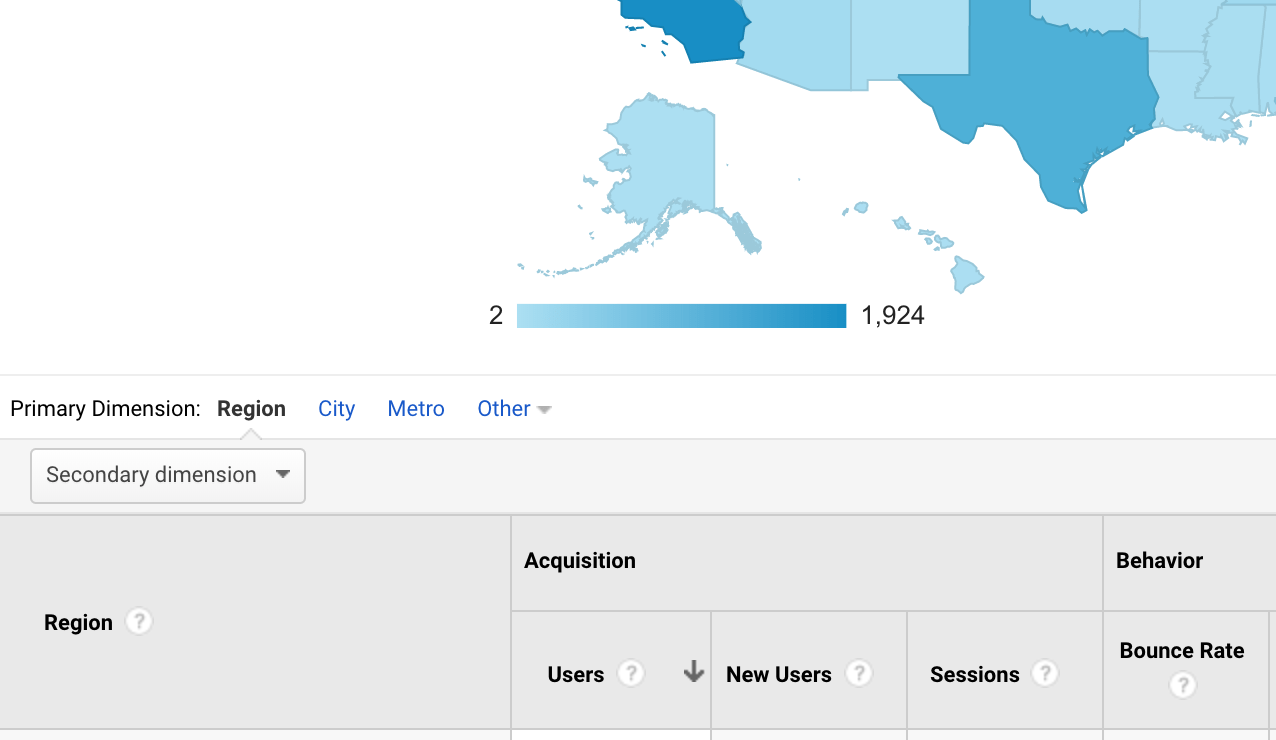
So far, we’ve gone through:
- Selecting the date range of data we collected
- Selecting the country we want to view the data from
- Assessing which cities in the country are bringing in the most traffic
Now we have what we’re looking for in the image below, see the giant blue dots below? If you think those are great, you, your therapist, and your data scientist should have a sit-down and have a heart-to-data conversation. If you’re a tech product or are a single brick-n-mortar store, Des Moines, Iowa, isn’t actually interested in what you have to offer. These are bots coming from Microsoft and Amazon.
Scroll down to the table below the geo-map, and you can see the cities they’re coming from.
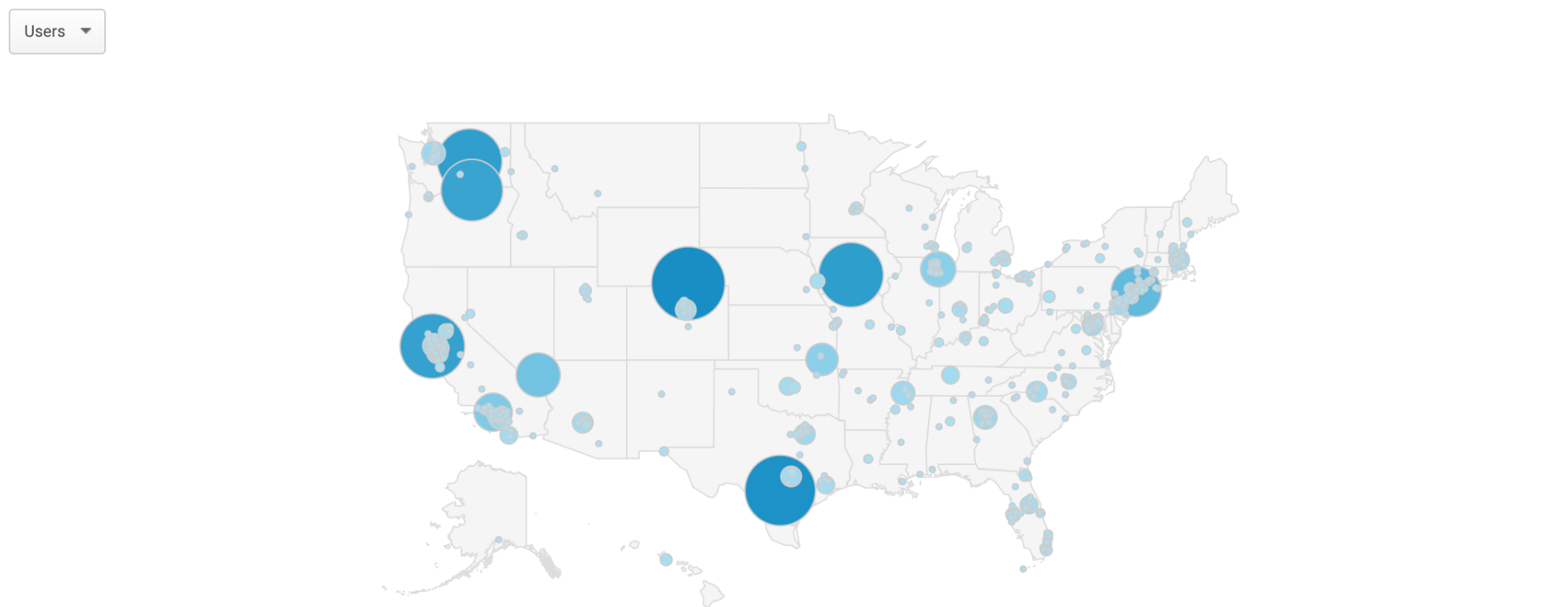
Indicators of Bot Traffic
Taking a step backward, let’s take a look at some of the things you should look out for. Here are a couple of indicators that told us our data wasn’t accurate:
- Spikes in traffic
- Unusually good/bad metrics
- A huge amount of traffic coming from one source/medium
- 100% bounce rate
- 0:00 average session duration
- 0% bounce rate from a lot of traffic
- e.g. 22,000 sessions with a 0% bounce out of 50,000 sessions An incredibly good/bad bounce rate compared to industry standards
- For us, we had around a 30% bounce rate which is unheard of for this client
There are many other indicators of bot traffic, but the ones listed above are what we commonly see. Be sure to take a deeper dive into your analytics if you notice any statistically meaningful metrics or anomalies.
Locations with Bot Traffic
Here are some locations we’ve seen or heard with unusual amounts of traffic:
- Cheyenne, WY
- Quincy, WA
- Des Moines, IA
- San Antonio, TX
- Washington, DC
- Chicago, IL
- Boardman, OR
- Ashburn, VA
- Blue Ridge, VA
Other cities that usually have large amounts of traffic with a high population:
- San Francisco
- New York
- Las Vegas
A Hack for Filtering Bot Traffic in Google Analytics
When it comes to unusual traffic, we’re not the only ones who have this same problem. We found a Google Community support forum on the topic that we’re currently following.
To filter this warehouse data from your traffic, apply an exclusion filter to the GA view you want. You’ll want to consider if this is right for your business depending on the city, the amount of legitimate traffic you get from these areas, and if this is the best method. Nonetheless, we’ll go through filters. You can jump ahead to the next section to see other ways to filter traffic from HubSpot.
To create a filter, you’ll go to:
Admin > Filters (under view or you can do it from the account)
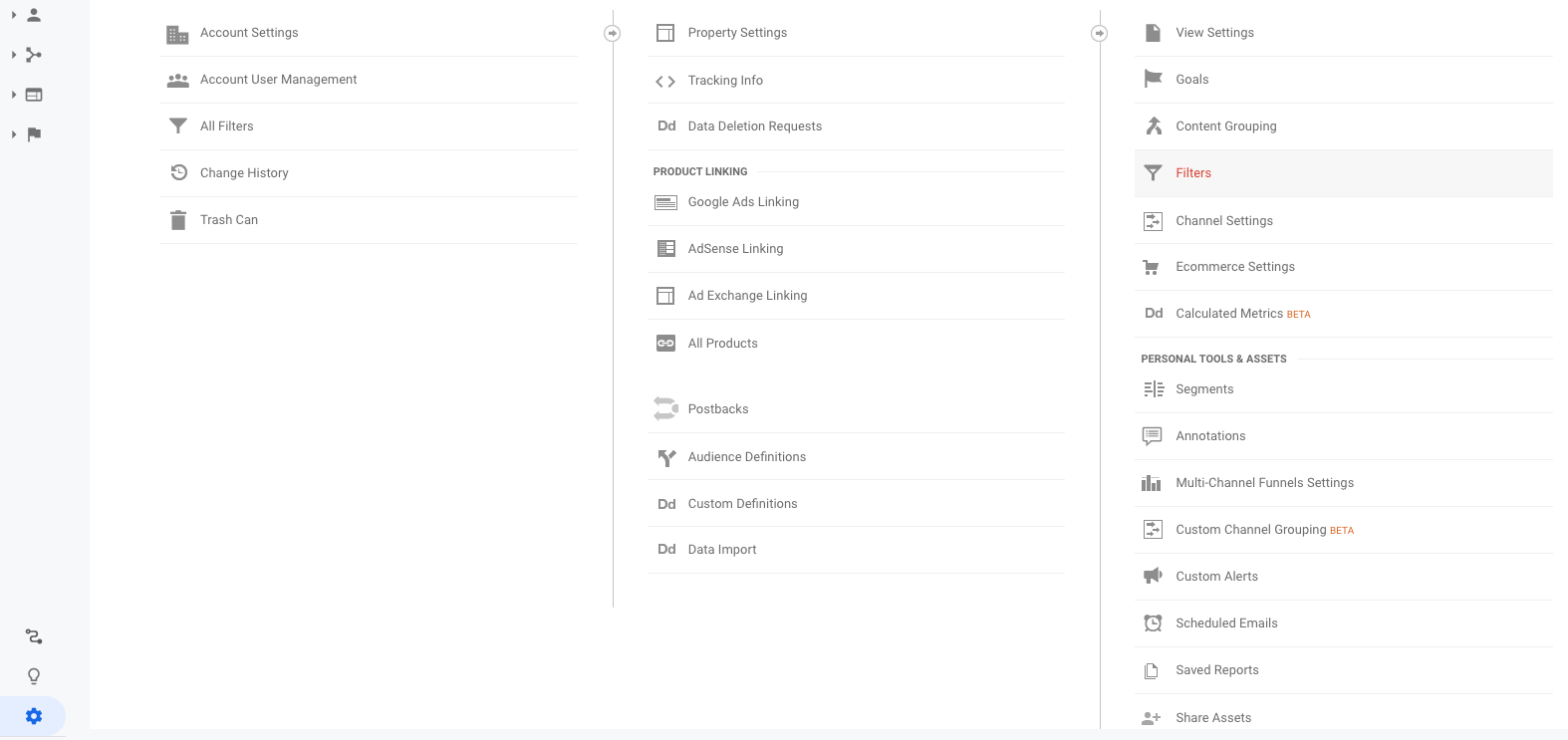 From here, you’ll create a custom view. Be sure to verify the data and see if anything populates. If not, you may not have received enough traffic in the past seven days. But don’t worry. It’ll still filter this data.
From here, you’ll create a custom view. Be sure to verify the data and see if anything populates. If not, you may not have received enough traffic in the past seven days. But don’t worry. It’ll still filter this data.
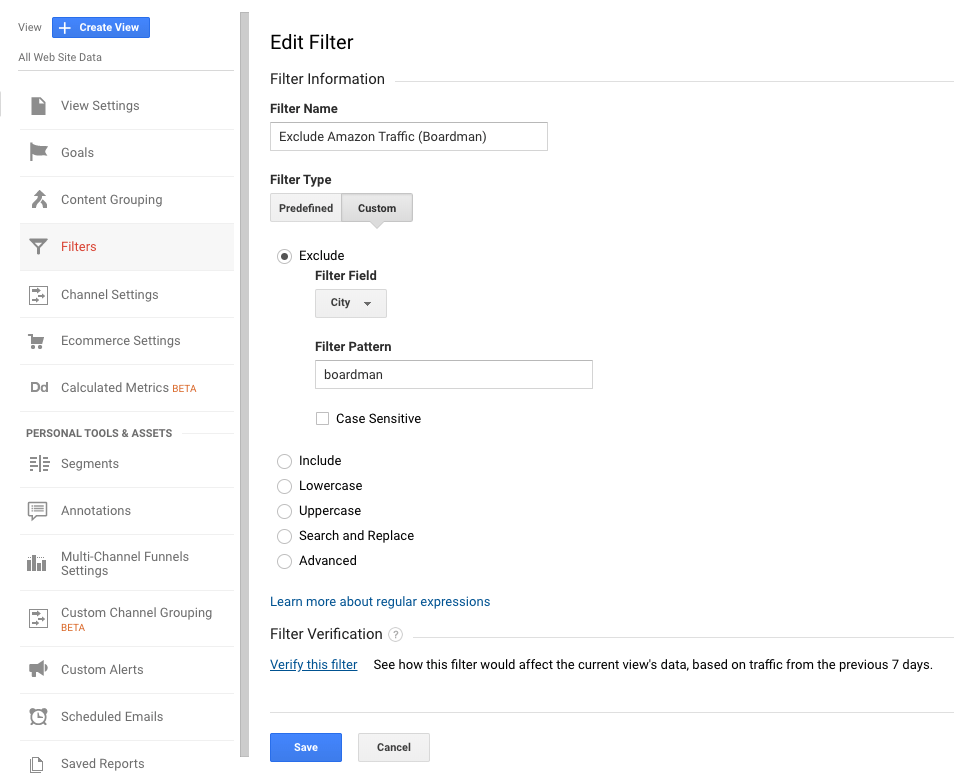
Additionally, be sure the view you’re looking at has “Bot Filtering” checked in the settings:
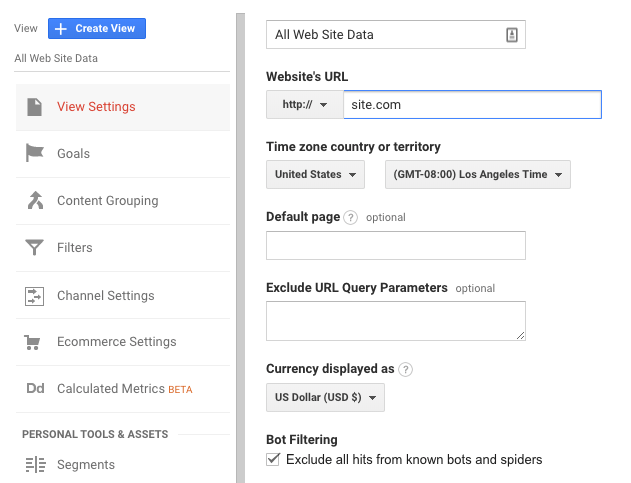
Filtering Bot Traffic From HubSpot
A current issue we came across was that one of our clients had Boardman traffic associated with HubSpot. The source/medium is email_automation. So, we contacted our Hubspot rep for further insight into this situation:
“Hubspot uses AWS for almost everything, including our automation tools. Also, Hubspot uses this for web crawlers to provide you with up-to-date, real-time information in your account’s analytics tools, and to display live previews of your pages. When we see Boardman, despite sometimes the source showing it as an automation or email, these are actually Hubspot crawlers”.
If wanted, these crawlers can be entirely blocked. At RBM, we recommend filtering this traffic out of your GA view. You can do either by following the steps here.
As our search into how to improve bot traffic, we’ll keep you updated on what we find. In the meantime, you should sign up for our newsletter. I mean, it’s pretty cool. Also, we’re looking to grow our team and work with more clients at Red Branch Media. Interested? Check us out!